
Updates (06/28/2018): PNY recommends applying the software tool to GeForce cards only. Quadro users should contact PNY Technical support to learn the ideal update procedure to meet their specific configuration and intended application needs.
 NVIDIA recently released an update tool to ensure proper DisplayPort 1.3 and 1.4 support for its GeForce Maxwell and Pascal architecture graphics cards. NVIDIA states in the release note that without this update, some systems connected to DisplayPort 1.3 or 1.4 monitors could experience blank screens during the boot process until the OS loads, or could prevent the system from completely booting the OS. In this Pro Tip, let’s walk through the simple update process.
NVIDIA recently released an update tool to ensure proper DisplayPort 1.3 and 1.4 support for its GeForce Maxwell and Pascal architecture graphics cards. NVIDIA states in the release note that without this update, some systems connected to DisplayPort 1.3 or 1.4 monitors could experience blank screens during the boot process until the OS loads, or could prevent the system from completely booting the OS. In this Pro Tip, let’s walk through the simple update process. The DisplayPort 1.4 standard enables higher bandwidth and “visually loss-less” Display Stream Compression (DSC) 1.2 for high resolution and high refresh rate displays required by gaming enthusiasts. Here are the details:
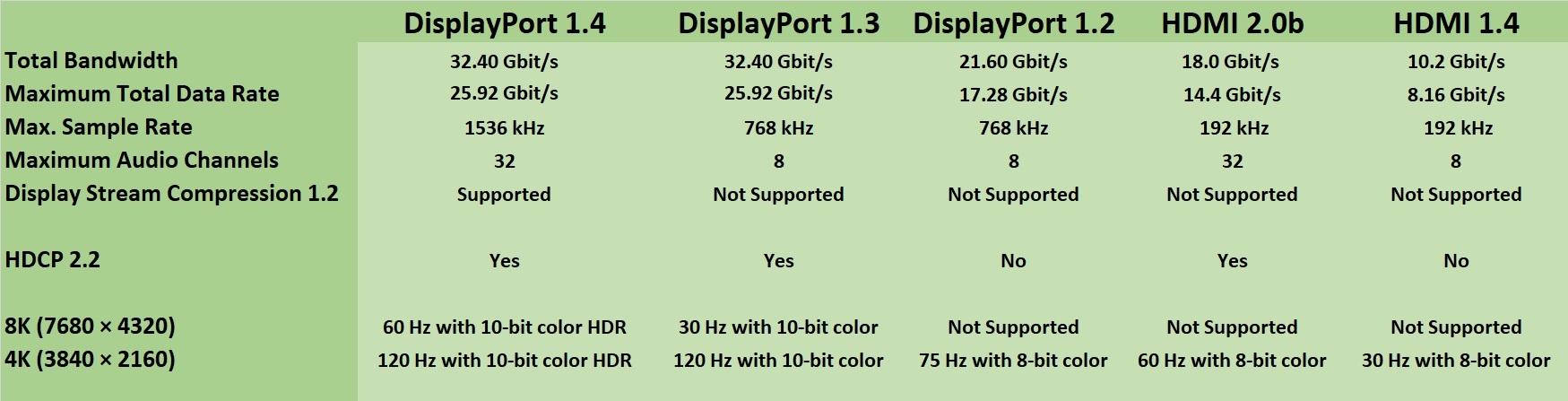
Keep in mind both your GeForce graphics card and monitor must support DisplayPort 1.4 in order to take advantage these improvements.
Step One: Download the tool from NVIDIA.com
Step Two: Following the on-screen instructions to complete the update process.
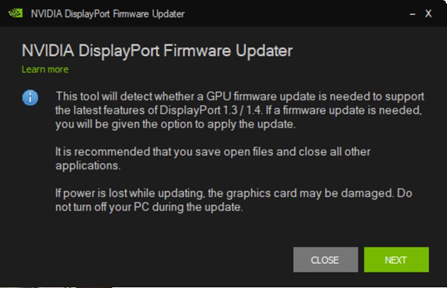
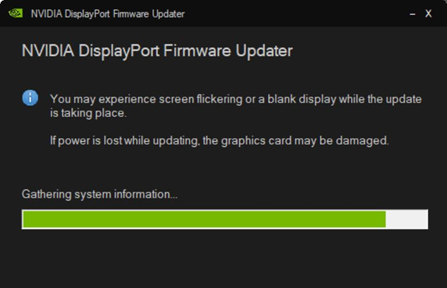
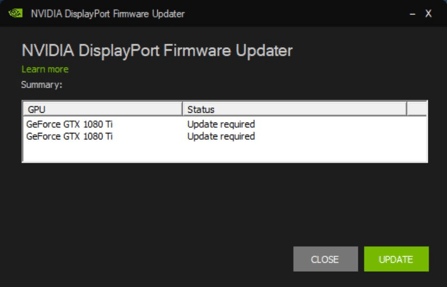
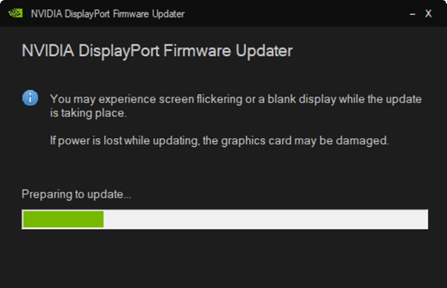
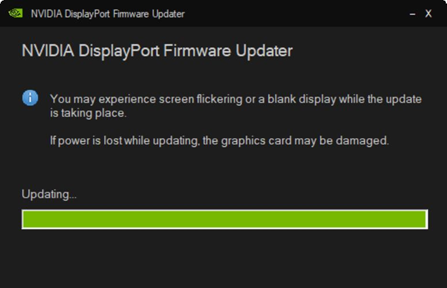
Step Three: Reboot your computer to complete the update.
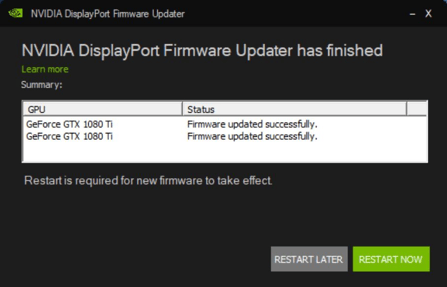
Optional: You can relaunch the tool to validate the updated firmware.
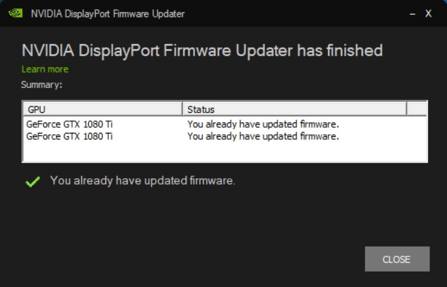
Do you have a great tip to share with the community regarding PNY GPU or Storage products?
We would love to hear from you, please submit your tip suggestion by visiting the following page:


