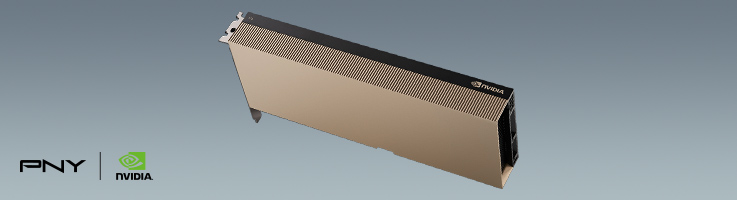Now available, the NVIDIA A16 Tensor Core GPU takes remote work to the next level. Combined with NVIDIA Virtual Apps (vApps), NVIDIA Virtual PC (vPC), or NVIDIA RTX™ Virtual Workstation (vWS) software, it enables virtual desktops and workstations with the power and performance to tackle projects from anywhere with performance indistinguishable from a native PC. Specifically designed and optimized for high-density, graphics-rich virtual desktop infrastructure (VDI) and leveraging the NVIDIA Ampere architecture, NVIDIA A16 delivers up to 2x the user density, compared with the previous generation M10, reducing the amount of hardware resources needed and lowering the total cost of ownership (TCO), while ensuring the best possible user experience.
NVIDIA A16 Overview
NVIDIA A16 is a PCIe Express Gen4 graphics processing unit (GPU) card that is ideal for providing high-user density for Virtual Desktop Infrastructure (VDI) environments. It is a full height, full length (FHFL) design with four GPUs on a single board. The NVIDIA A16 is a dual-slot card featuring 64 GB of GDDR6 memory and a 250 W maximum power limit. The NVIDIA A16 also supports x16 PCIe Gen4 connectivity. It is a passively cooled card with a superior thermal design that requires system airflow to operate and handles challenging ambient environments with ease (NEBS-3 capable).
Powered by the NVIDIA Ampere architecture, the NVIDIA A16 provides the highest encoder throughput for the best user experience in a VDI environment using NVIDIA Virtual PC (vPC) software. Video transcoding and Android™ cloud gaming, among the other workloads, can take advantage of the multiple encoders and decoders on the NVIDIA A16 GPU. The quad GPU board design enables higher user density in a dual-slot form factor for VDI use cases.
NVIDIA maintains a list of the latest servers qualified for use with the NVIDIA A16 here.
When combined with NVIDIA RTX Virtual Workstation (vWS) software, the NVIDIA A16 enables affordable entry-level virtual workstations ideal for running workloads such as computer-aided design (CAD). The NVIDIA A16’s unique quad-GPU board design enables the provisioning of mixed user profile sizes, so IT can support virtual PC workloads as well as users with larger memory and graphics requirements. Mixing user types on a board is also supported, enabling the provisioning of virtual PCs, virtual workstations, and even virtualized compute on a single board.
Superior Streaming Media Performance
The NVIDIA A16 features the highest number of video encoders and decoders with four on-chip hardware encoders (NVENC) and eight decoder (NVDEC) units in a single NVIDIA A16 board. This provides the best encode, decode and transcode performance translating to a maximized number of video streams per NVIDIA A16 board at an attractive price point versus alternative offerings.
Specific VDI and Streaming Media Features
Designed for accelerated VDI – Optimized for user density, and combined with NVIDIA vPC software, NVIDIA A16 enables graphics-rich virtual PCs to be accessible from anywhere.
Superior User Experience – Provides increased frame rate and lower end-user latency, versus CPU-only VDI, resulting in more responsive applications and a user experience that is indistinguishable from a native PC or workstation.
More than 2x the Encoder Throughout – More than double the encoder throughput versus previous generation M10, providing high-performance transcoding and the multiuser performance required for multi-stream video and multimedia.
Affordable Virtual Workstations – Large framebuffer per user for entry-level virtual workstations, with NVIDIA RTX vWS software, running workloads such as computer-aided design (CAD).
Double the User Density – Purpose-built for graphics-rich VDI, with support for up to 64 concurrent users per board, in a dual-slot form factor.
Highest Quality Video – Support for the latest codecs, including H.265 encode/decode, VP9, and AV1 decode for the highest-quality video experiences.
Flexibly Support Diverse User Types – Unique quad-GPU board design enables the provisioning of mixed user profile sizes and user types, such as virtual PCs and virtual workstations, on a single board.
High-Resolution Display – Supports multiple, high-resolution monitors to enable maximum productivity and photorealistic quality in a VDI environment.
NVIDIA Ampere Architecture – NVIDIA Ampere architecture-based CUDA Cores, second-generation RT-Cores, and third-generation Tensor-Cores provide the flexibility to host virtual workstations powered by NVIDIA RTX vWS software, or to leverage unused VDI resources to run compute workloads with NVIDIA AI Enterprise software.
PCI Express Gen 4 – Support for PCI Express Gen 4 data transfer speeds from CPU memory for data-intensive tasks.
NVIDIA A16 Essential Specifications
| GPU Memory | 4x 16 GB GDDR6 with Error Correcting Code (ECC) |
| GPU Memory Bandwidth | 4x 232 GB/s |
| Max Power Consumption | 250 W |
| Interconnect | PCI Express Gen 4.0 x16 |
| Thermal Solution | Passive |
| vGPU Software Support |
NVIDIA Virtual PC (vPC) |
| vGPU Profiles Supported | See the Virtual GPU Licensing Guide or NVIDIA AI Enterprise Licensing Guide |
| NVENC | NVDEC | 4x | 8x (includes AV1 Decode) |
| Secure and Measured Boot with Yes Hardware Root of Trust | Yes |
Market Context and Opportunity
The COVID-19 pandemic caused many employers to revisit policies surrounding remote work. With increased productivity and the adoption of video collaboration tools, remote work is now part of the long-term solution. According to Gartner estimates, 48% of employees will stay remote even after the pandemic. By allowing employees to seamlessly transition between the office and home, organizations are adopting a flexible office model. This new flexible work trend has led to a surge in web conferencing across every industry, from Zoom classrooms for training, telehealth doctor’s visits, and an increase to 30 million web conferences per day. Additionally, Desktop as a Service (DaaS) is expected to have the most significant growth, increasing 95.4% to $1.2 billion. DaaS offers an inexpensive option for enterprises that are supporting the surge of remote workers and their need to securely access enterprise applications from multiple devices and locations. In a recent PWC survey, 70% of executives will be investing in their IT infrastructure to support flexible work and 72% will be investing virtual collaboration tools.
While IT has traditionally settled for a “good enough” user experience, today’s workforce is more tech savvy and increasingly made up of digital natives who expect a dynamic, multimedia-rich experience. Organizations with flexible workforces need a great user experience as employees move seamlessly between the office and home. Video collaboration, as well as simple productivity applications found in Microsoft Windows, Office 365, web browsers, and streaming video can all benefit from GPU acceleration.
Knowledge workers have changed the way they work. In today’s fast-paced, digital world, technology has altered information accessibility. Knowledge workers have multiple devices and expect access to the web conferencing and productivity tools applications they need, anytime, with seamless experience between those devices, while collaborating with remote teams. The flexible digital workplace includes multiple devices, multiple 4K resolution monitors, and consistent performance. No longer used only by professionals in the financial services or healthcare industries, multi-monitor setups have quickly become an affordable and effective way to boost productivity.
For additional information on the NVIDIA A16 and the vast array of VDI solutions it enables, visit our NVIDIA A16 product landing page. If you have a specific NVIDIA A16 product inquiry or just need additional information, please contact PNY at gopny@pny.com.