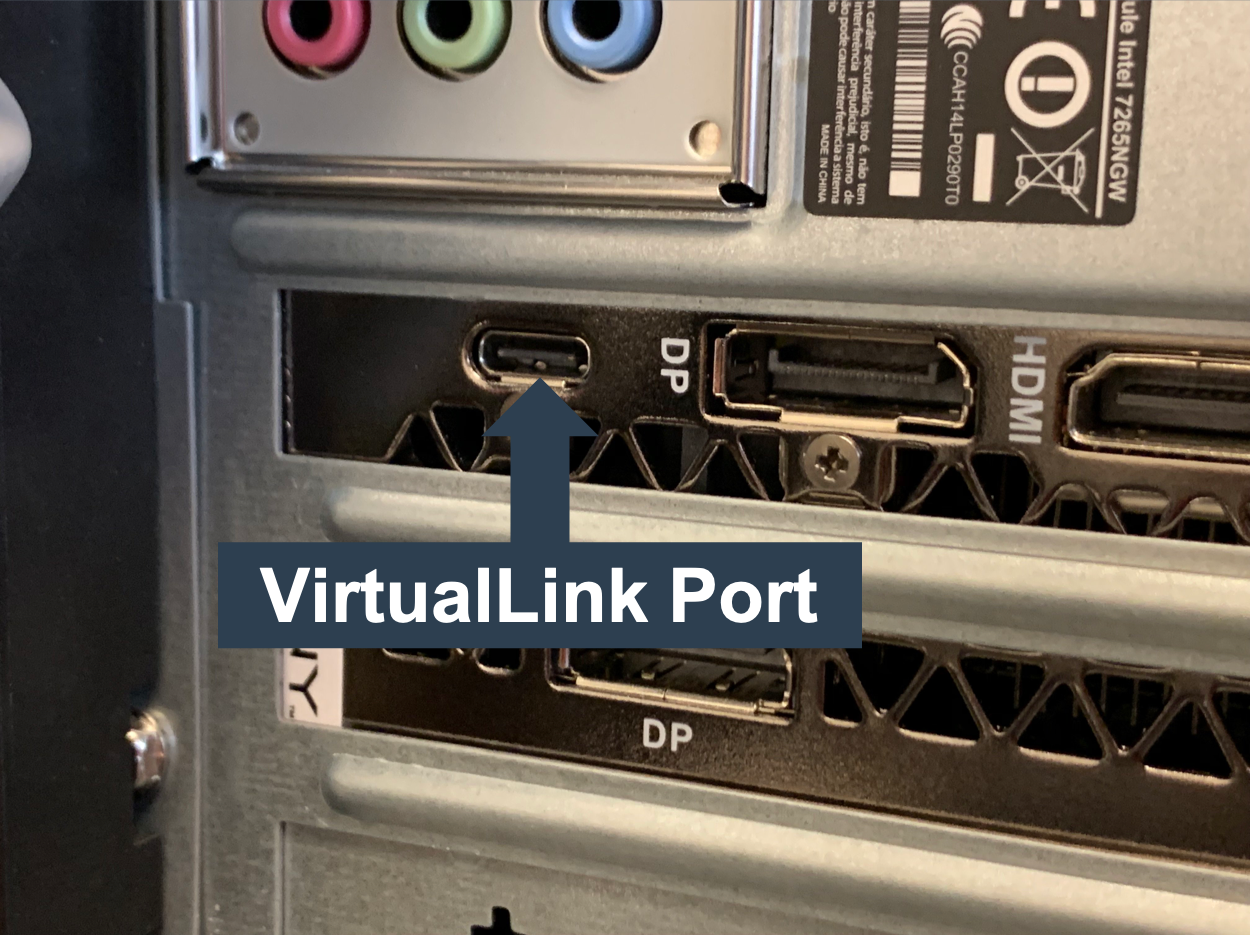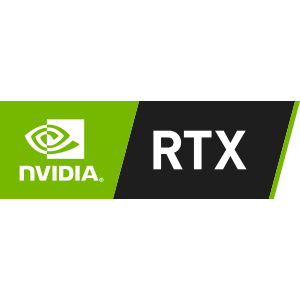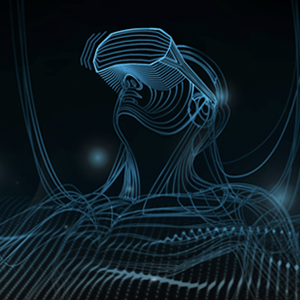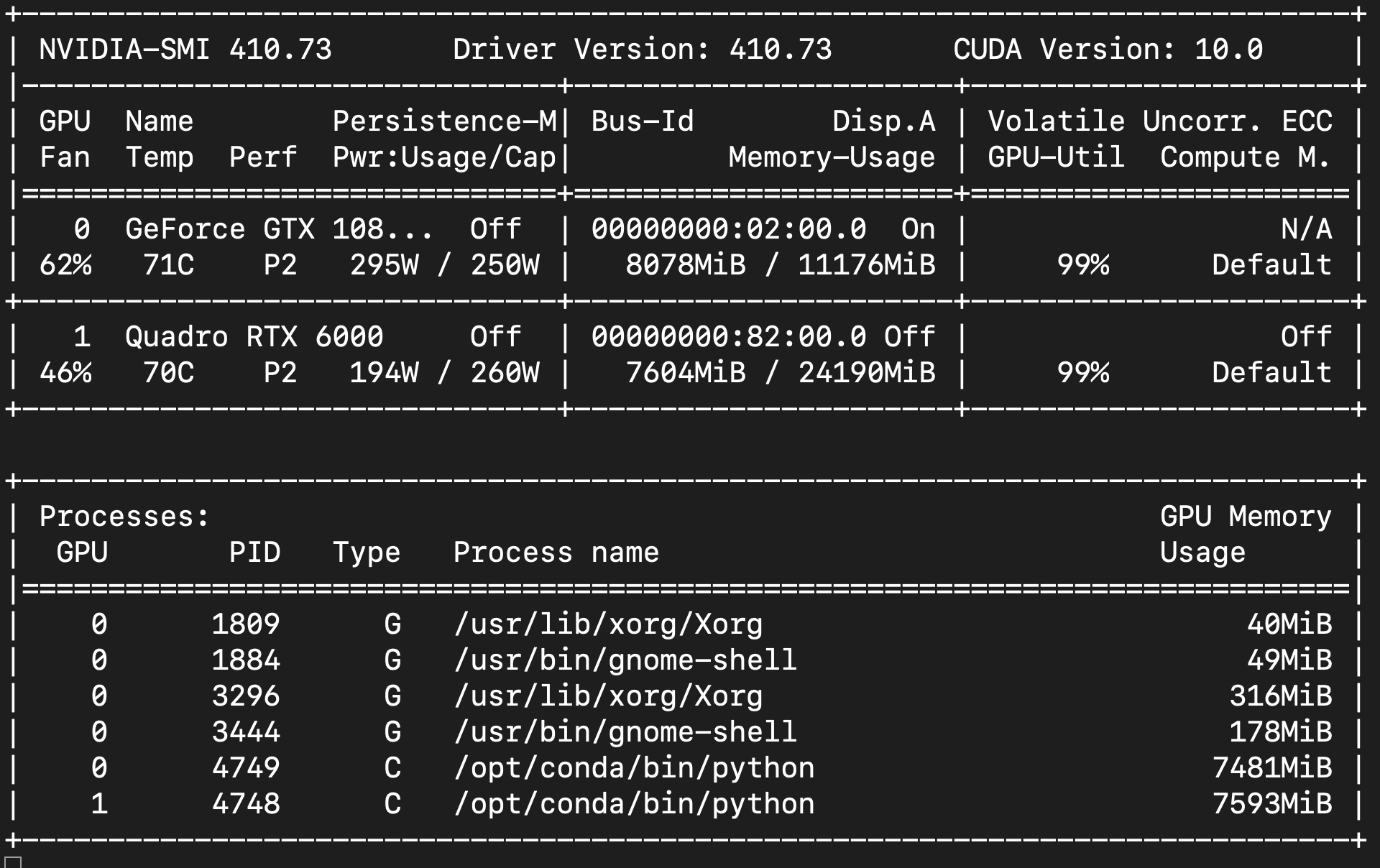Your system’s NVIDIA GPU driver is a key performance and system stability component. NVIDIA drivers have long been recognized as the gold standard with great up-to-date features and new capabilities for its NVIDIA Quadro and GeForce graphics boards. NVIDIA recently released enhanced drivers for NVIDIA Quadro and GeForce GPUs that implement exciting new features for professionals and enthusiast gamers.
PNY Pro Tip #20 – NVIDIA Driver 451.48 Available Now
Posted by PNY Pro on Fri, Jul 17, 2020 @ 12:00 PM
Topics: PNY, NVIDIA, GeForce, NVIDIA Quadro, 3ds Max, Autodesk, NVIDIA Quadro GPUs, Pro Tip, Quadro RTX, Driver, Chaos V-Ray, Blender, Quadro RTX GPUs, NVIDIA Quadro Solutions, 3D Rendering, Game Ready, Studio
PNY Pro Tip #11: SOLIDWORKS Visualize Quadro GPU Benchmarking
Posted by PNY Pro on Fri, Apr 19, 2019 @ 02:58 PM
SOLIDWORKS Visualize is a powerful tool used by engineers and designers to turn CAD files into photorealistic rendered images or immersive VR experiences. The ability to quickly generate photorealistic quality rendering is crucial for design reviews, factory floor (or other) training, and collaboration with marketing and sales.
Topics: PNY, Quadro, NVIDIA, GeForce, GPU, Solidworks, NVIDIA Quadro, Solidworks Visual Professional, Visualize, Quadro for VR, NVIDIA GPUs, NVIDIA Quadro GPUs, PNYPRO, Pro Tip
PNY Pro Tip #10: How to Disable VirtualLink but Why?
Posted by PNY Pro on Tue, Mar 26, 2019 @ 02:00 PM
Today, we will conclude our three part discussion about VirtualLink.
In Tip #7, we covered the intended application of VirtualLink to simplify future VR headset connection, then in Tip #9, we covered the alternative applications, such as high-speed data transfer and easy monitor hook up. Today, we will cover the potential issues with the inclusion of this new standard and how PNY can assist you in dealing with these issues.
Topics: PNY, Quadro, NVIDIA, GeForce, GPU, NVIDIA Quadro, Quadro for VR, VR capability, VR Solution, NVIDIA GPUs, NVIDIA Quadro GPUs, PNYPRO, VR Headset, Pro Tip, virtuallink
In our PNY Pro Tip #7, we introduced the latest VirtualLink addition to the Turing RTX GPU output offering, and how it was developed to make VR more accessible. While the idea of one cable connection for VR is great, there are currently no VR HMDs (Head Mounted Display) available with VirtualLink. In this follow up blog, we will go over 3 ideas that our readers can use the VirtualLink port for.
Topics: PNY, Quadro, NVIDIA, GeForce, GPU, NVIDIA Quadro, Quadro for VR, VR capability, VR Solution, NVIDIA GPUs, NVIDIA Quadro GPUs, PNYPRO, VR Headset, Pro Tip, virtuallink
PNY Pro Tip #8: Windows 10 requirement for Turing GPU
Posted by PNY Pro on Wed, Jan 30, 2019 @ 12:10 PM
Did you know the NVIDIA Windows 10 Drivers for Quadro and GeForce RTX Turing based GPUs are incompatible with Windows 10 RS2 or earlier? This includes Windows 10 Threshold 1, Threshold 2, Redstone 1, and Redstone 2 operating systems.
Topics: PNY, Quadro, NVIDIA, GeForce, GPU, NVIDIA Quadro, NVIDIA GPUs, NVIDIA Quadro GPUs, PNYPRO, Pro Tip, NVIDIA Turing Architecture, NVIDIATuring, Windows10, Win10
Owners of the new Turing-based Quadro or GeForce RTX graphics cards will notice their GPU offers a USB Type-C port in addition to the standard DisplayPort and HDMI ports. It might be odd to see a graphics board with a USB port, but the new addition makes Virtual Reality (VR) more accessible via a new open industry standard called VirtualLink.
Topics: PNY, Quadro, NVIDIA, GeForce, GPU, NVIDIA Quadro, Quadro for VR, VR capability, VR Solution, NVIDIA GPUs, NVIDIA Quadro GPUs, PNYPRO, VR Headset, Pro Tip, virtuallink
When building a powerful workstation utilizing multiple graphics boards, an adequate and clean power supply to the power hungry GPUs is key to overall system stability and performance.
Overdrawing power can cause instability and system crashes, or could potentially overheat power cables to the extent of melting the plastic shielding and causing catastrophic shorts, or even a fire.
Topics: PNY, Quadro, NVIDIA, GeForce, GPU, NVIDIA Quadro, NVIDIA GPUs, NVIDIA Quadro GPUs, PNYPRO, Pro Tip, Recommended
Adobe MAX ended last week at the Los Angeles Convention Center and what an amazing event it was! Thank you all for visiting NVIDIA’s booth to learn more about NVIDIA RTX products and solutions. This year at Adobe MAX, NVIDIA and PNY highlighted their RTX™ (Turing architecture) graphics boards - the most significant advance in computer graphics in over a decade for professional creative and M&E workflows. Booth #717 featured some very exciting demos!
PNY’s PREVAILPRO was also featured at Adobe MAX. This professional-grade mobile workstation is a perfect solution for Adobe CC users. Certified by Adobe and equipped with an NVIDIA Quadro P4000 or P3000 GPU, PREVAILPRO enables you to render images, 3D models and video’s faster than ever before with a mobile solution.
Topics: PNY, NVIDIA, GeForce, VR, AI, Photorealistic Rendering, NVIDIA Quadro GPUs, 3D Design, PNYPRO, 360 VR Production, Adobe Max, PREVAILPRO Mobile Workstation, NVIDIA RTX Technology, VFX, ray tracing
PNY Pro Tips: #3 Apply NVIDIA DisplayPort 1.3 & 1.4 Firmware Update
Posted by Jay Chen on Thu, Jun 28, 2018 @ 06:31 PM
Updates (06/28/2018): PNY recommends applying the software tool to GeForce cards only. Quadro users should contact PNY Technical support to learn the ideal update procedure to meet their specific configuration and intended application needs.
Electricity powers your high-performance computer; having the right power supply is crucial to maximizing your GPU performance and reliability.
Here are some tips to ensure your GPU is powered properly
- Follow manufacturer’s wattage recommendation
- Have the correct auxiliary connections
- Make sure power connections are seated fully and secured properly
Additional Read: Quadro Power Guidelines (pdf)
Topics: GeForce, NVIDIA Quadro GPUs, Pro Tip