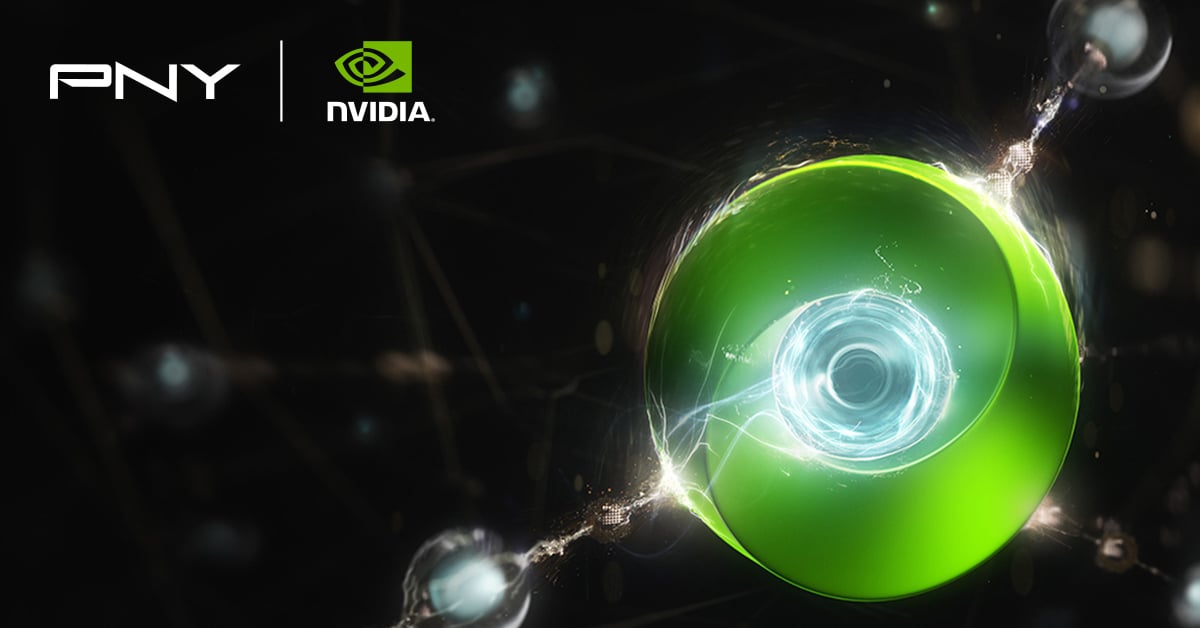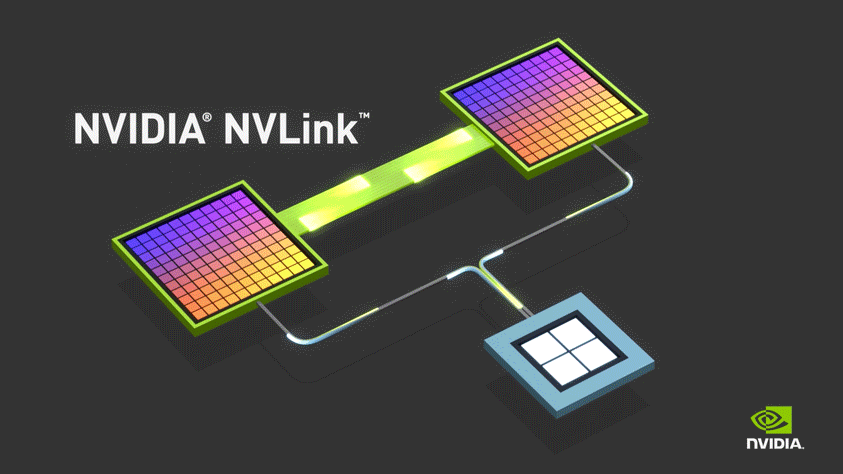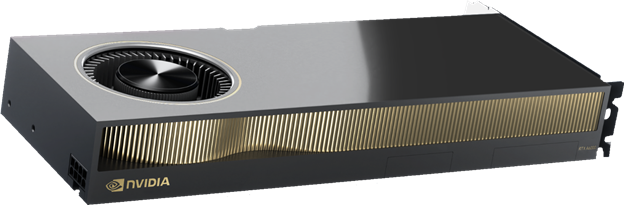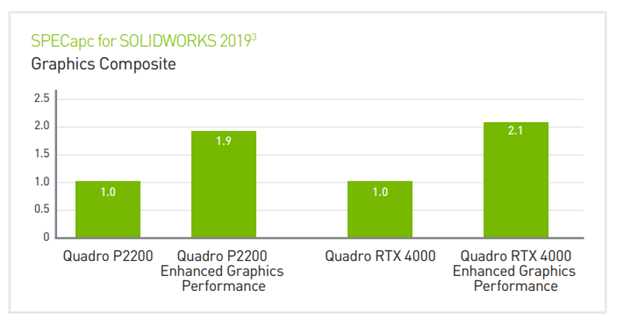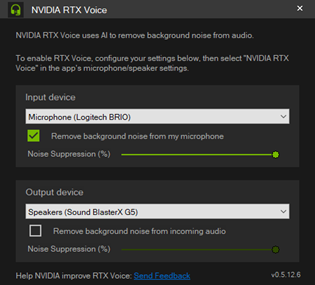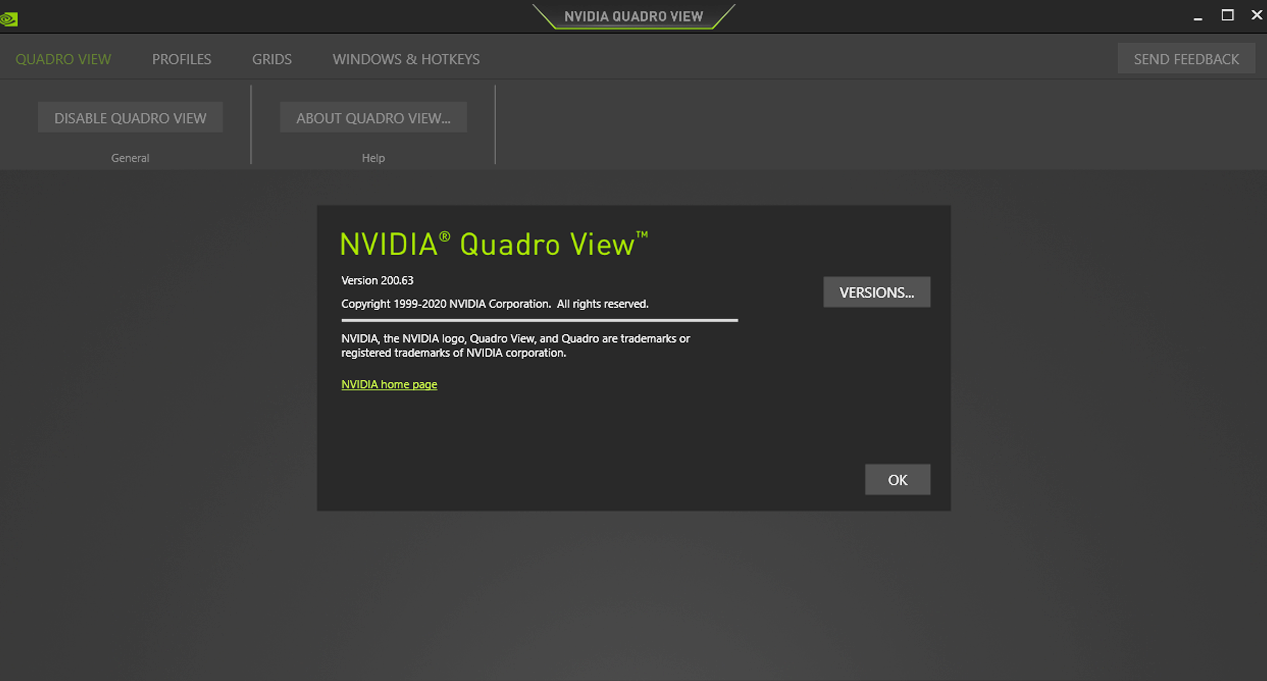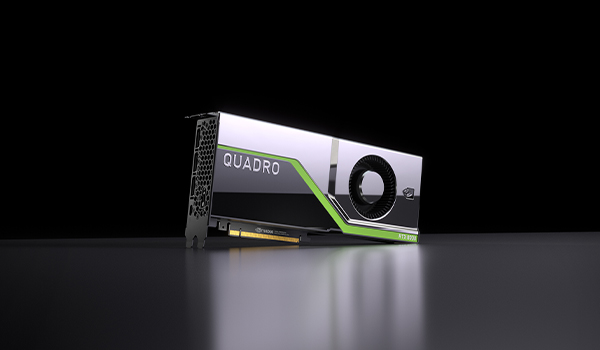The ability to work effectively and effortlessly with a team of highly skilled colleagues is a decisive competitive advantage that leads to success. This is true on a basketball court or soccer field, but equally true and critical in a corporate environment, a movie special effect studio, or an architectural design firm. Due to COVID-19, today’s workforce is no longer centralized in a single location. It is very likely that your coworkers or business partners are spread across the country, if not across the world, so the ability of stakeholders to collaborate effectively is now a MUST HAVE for any corporation today.
NVIDIA Omniverse™ is an open platform built for virtual 3D design collaboration and real-time physically accurate simulation. Omniverse is comprised of multiple GPU accelerated applications and purpose-built connectors that allow Omniverse to work directly with third-party applications such as Unreal Engine from Epic Games, and popular creative tools from Autodesk, Adobe, Blender, Reallusion, Trimble, and more.
In this blog, we will go over the system requirements and the process to install Omniverse Open Beta inside a Windows 10 environment.
Read More
Topics:
PNY,
Quadro,
GPU,
NVIDIA GPU,
Pro Tip,
Quadro RTX,
Quadro RTX GPUs,
News,
NVIDIA Quadro Solutions,
NVIDIA Omniverse,
Omniverse,
Ampere,
NVIDIA RTX A6000,
RTX A6000,
NVIDIA RTX A5000,
NVIDIA RTX A4000
Previously, we posted a 3-part PNY Pro Tip series dedicated to setting up Ubuntu 18.04 LTS for CUDA programming and ultimately accessing the NVIDIA GPU Cloud, or NGC registry to perform Deep-Learning GPU benchmarks using TensorFlow. In this Pro Tip, we review the updated process of installing the NVIDIA GPU Driver onto the latest Ubuntu LTS Desktop version 20.04 LTS, also known as Focal Fossa.
Read More
Topics:
PNY,
Quadro,
GPU,
NVLink,
NVIDIA GPU,
4K Displays,
Pro Tip,
8K,
8K HDR,
Quadro RTX,
Quadro RTX Workstations,
Quadro RTX GPUs,
News,
NVIDIA Quadro Solutions,
Ampere,
NVIDIA RTX A6000,
RTX A6000
NVLink was introduced with the Pascal generation graphics processors in 2016. NVLink was developed to address the bandwidth limitations which the PCI-Express data path imposed as demand for high data throughput continues to accelerate. Since its inception, NVIDIA improved the NVLink implementation and increased its bandwidth capability from a theoretical maximum of 80 GB/s bidirectional data throughput to 100 GB/s found on NVIDIA Quadro RTX 8000 and NVIDIA Quadro RTX 6000 graphics boards. With the latest Ampere architecture-based NVIDIA RTX A6000 professional graphics card, NVLink now provides up to 112GB/s of bidirectional data transfer between two connected NVIDIA RTX A6000 graphics boards.
Read More
Topics:
PNY,
Quadro,
GPU,
NVLink,
NVIDIA GPU,
4K Displays,
Pro Tip,
8K,
8K HDR,
Quadro RTX,
Quadro RTX Workstations,
Quadro RTX GPUs,
News,
NVIDIA Quadro Solutions,
Ampere,
NVIDIA RTX A6000,
RTX A6000
On December 15, 2020, the sophisticated new NVIDIA® RTX™A6000 Workstation graphics board became available to professionals that require the fastest GPU designed specifically to accelerate professional applications and workflows. Architects, Artists, Designers, Engineers and Scientists can now purchase this graphics board for their workstations and enjoy up to twice the performance for doing AI training or graphic rendering compared to the still powerful previous generation NVIDIA Quadro RTX 6000.
Read More
Topics:
PNY,
Quadro,
GPU,
NVIDIA GPU,
4K Displays,
Pro Tip,
8K,
8K HDR,
Quadro RTX,
Quadro RTX Workstations,
Quadro RTX GPUs,
News,
NVIDIA Quadro Solutions,
Ampere,
NVIDIA RTX A6000,
RTX A6000
SOLIDWORKS is a computer-aided design (CAD) and computer-aided engineering (CAE) application from Dassault Systèmes. This highly versatile and capable software lets designers quickly sketch out ideas, experiment with different features, and produce models or detailed engineering drawings.
In SOLIDWORKS 2019, Dassault Systèmes introduced an experimental feature that offloads additional rendering operations from the CPU to powerful NVIDIA® GPUs. It’s called “Enhanced graphics performance” under the “Performance” sub-menu. By leveraging NVIDIA Quadro’s Open GL 4.5 hardware acceleration, this setting adds significant improvement during pan, zoom and rotate in the part or assembly environment. The performance scales up with higher end graphics cards, so it is ideally suited to High-end and beyond NVIDIA Quadro® RTX™ and NVIDIA RTX professional graphics products.
Read More
Topics:
Quadro,
GPU,
NVIDIA GPU,
4K Displays,
Pro Tip,
8K,
8K HDR,
Quadro RTX,
Quadro RTX Workstations,
Quadro RTX GPUs,
News,
NVIDIA Quadro Solutions,
Quadro View,
RTX Voice
During this unprecedented period of Covid-19, many of us have found ourselves transitioning from the familiar bustling office environments to our not so quiet-and-quaint home settings. We are now sharing our office spaces not with our professional coworkers, but with family members and pets. Our homes are also not as insulated from the exterior as commercial office buildings. Street noises, and friendly neighbors doing their yard work are new challenges to our daily office lives.
These changes make it difficult to participate in online meetings quietly, forcing attendees to constantly switch between mute and unmute during meetings to prevent unwanted noises leaking into the conversations.
NVIDIA RTX Voice is a stand-alone application currently in beta phase that leverages the Tensor Cores found in the Turing RTX graphics cards and powerful neural network algorithms to remove background noise distractions from your audio input. RTX Voice can also help to remove the background noises coming from other meeting participants, greatly making the meeting conversation easier to understand.
Read More
Topics:
Quadro,
GPU,
AI,
NVIDIA GPU,
Multi GPU,
4K Displays,
Pro Tip,
8K,
8K HDR,
Quadro RTX,
Quadro RTX Workstations,
Quadro RTX GPUs,
News,
NVIDIA Quadro Solutions,
Quadro View,
RTX Voice
NVIDIA® Quadro View™ is a Desktop Management software utility designed by NVIDIA to help creative professionals manage single or multi-monitor workspaces with ease, giving you maximum flexibility and control over your display real estate and the ability to create multiple virtual desktops optimized for specific tasks. In this blog, we will cover the Quadro View installation process and discuss the benefits of deploying Quadro View on NVIDIA Quadro equipped workstations.
To learn more about NVIDIA Quadro® professional graphics cards, please visit www.pny.com/quadro
Read More
Topics:
Quadro,
GPU,
NVIDIA GPU,
Multi GPU,
4K Displays,
8K,
8K HDR,
Quadro RTX,
Quadro RTX Workstations,
Quadro RTX GPUs,
News,
NVIDIA Quadro Solutions,
Quadro View
There is a lot of noise out there, so how do you find the right NVIDIA® Quadro® professional graphics solution to meet your needs? At PNY, we understand that extensive research needs to be done before you can determine the right NVIDIA GPU for your use case. From our on-line configurator, white papers, product reviews and engaging in-depth webinars, PNY provides many tools on our website that will ensure you get the right NVIDIA professional graphics solution to accelerate your workflow.
Read More
Topics:
PNY,
Quadro,
NVIDIA,
Webinar,
NVIDIA Quadro,
AI,
VR Ready,
Quadro Pascal,
NVIDIA GPU,
Quadro Configurator,
PNY PRO,
CUDA cores,
AutoCAD,
GPU Memory,
Workflow,
Healthcare,
Tensor Cores,
Quadro RTX,
nvidia quadro rtx,
nvidia quadro rtx 4000,
Product Design,
Quadro RTX GPUs,
Quadro P2200,
On-Demand Webinars,
AI and Big Data Analytics,
News