NVIDIA® has expanded the NVIDIA RTX™ family of professional graphics boards with the launch of the NVIDIA RTX A4500 and NVIDIA RTX A5500. The expanded product line meets an ever-widening range of use cases for creative, design, medical, scientific and technical professionals, NVIDIA RTX technology increases the productivity, creativity, and time to insight for today’s increasingly complex workflows and modern production pipelines.To showcase the capabilities of the new NVIDIA RTX A4500 and NVIDIA RTX A5500, PNY and NVIDIA are hosting a webinar that will focus on the benefits of large GPU memory capacity for professional users, incremental performance offered by additional CUDA, RT, and Tensor Cores, and memory pooling and performance scaling enabled by NVLink (application support required). Moving beyond simple benchmarks, the implications and tangible value of a 20-30% productivity improvement from a workflow perspective – particularly for projects lasting months or even a year – will be discussed to ensure you have the knowledge required to select the best NVIDIA RTX board to realize your creative or technical vision.
 Real-time remote collaboration and simulation environments like NVIDIA Omniverse™ Enterprise also depend on GPU performance and GPU memory capacity. These, and other, topics will be covered in considerable detail during the upcoming webinar, “NVIDIA RTX - Groundbreaking Innovation is More Accessible Than Ever”, taking place on 8/25/22 at Noon EDT (9:00 am PDT). All live webinar attendees will be entered into a drawing for a chance to win an NVIDIA RTX A4500.
Real-time remote collaboration and simulation environments like NVIDIA Omniverse™ Enterprise also depend on GPU performance and GPU memory capacity. These, and other, topics will be covered in considerable detail during the upcoming webinar, “NVIDIA RTX - Groundbreaking Innovation is More Accessible Than Ever”, taking place on 8/25/22 at Noon EDT (9:00 am PDT). All live webinar attendees will be entered into a drawing for a chance to win an NVIDIA RTX A4500.
WEBINAR SPEAKERS
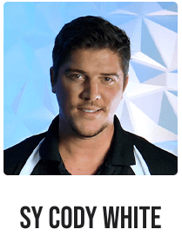 |
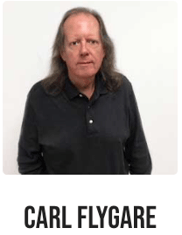 |
 |
|
Host and Digital Video Content Producer PNY Technologies |
NVIDIA Pro and Data Center GPU Product Marketing Manager PNY Technologies |
Director, Product Marketing, NVIDIA Professional Visualization Products NVIDIA |
If you need additional information on these exciting new products, PNY has posted a series of NVIDIA RTX A4500 and NVIDIA RTX A5500 centric videos on YouTube for immediate viewing. The three topic areas covered are:
- NVIDIA RTX A4500 and NVIDIA RTX A5500 Specifications Overview
- NVIDIA RTX A4500 and NVIDIA RTX A5500 Memory Overview
- NVIDIA RTX A4500 and NVIDIA RTX A5500 AI Speed Test
Viewing these short, but informative videos, will concisely communicate why NVIDIA elected to add the NVIDIA RTX A4500 and NVIDIA RTX A5500 to the RTX product family. While watching them keep the following in mind:
- How many applications do you use (don’t forget office productivity applications)?
- How have your data sets, models, or problem sizes grown over time?
- How many displays do you use and what is their resolution and bit-depth?
For example, a sample CAD design workflow would have the designer conceptualizing their design via SketchUp drawings. SketchUp requires a video card with 1GB of memory or higher. SOLIDWORKS’ minimum GPU memory requirement is 2GB, with 4GB recommended. For PLM the most economical route is to utilize the PDM software that comes with SOLIDWORKS. So far, we require 5GB of GPU memory. Since desktop productivity is imperative email, texting, collaboration software (Teams or Zoom), and web browsers will be running. Internal NVIDIA testing puts this at 1.3 GB for FHD, or 1.4GB for 4K displays (non-HDR). This puts our minimum GPU memory requirements at more than 6GB of GPU memory.
If we look at a sample video editing workflow utilizing Adobe Photoshop and Premiere, the Adobe website puts the minimum hardware requirement at 2GB of GPU memory for Photoshop, and 4GB for Premiere for FHD video, or 6GB for 4K video editing. If we use the same office productivity tools as the previous example, this puts our minimum GPU memory for our workflow at more than 7GB for FHD video editing and over 9GB for 4K editing.
In both of these examples we have not included the model or data set size. For larger 3D models or multiple 4K video assets, memory requirement quickly goes well beyond the minimum recommended configurations, necessitating additional GPU memory. Adding real-time simulation tools in CAD, using physically-accurate simulation for VFX in video editing, or using AI-enabled features in either workflow rapidly increases the amount of GPU memory required. The nuances and details, along with the consequences of insufficient GPU memory, will also be covered in our upcoming webinar.
Another information-rich resource for NVIDIA Ampere-architecture-based products can be found at PNY’s Ampere architecture landing page. From the ultimate NVIDIA RTX A6000 to the breakthrough priced low-profile NVIDIA RTX A2000 12GB you will be able to find an NVIDIA RTX solution for every workflow or project requirement and price point.



