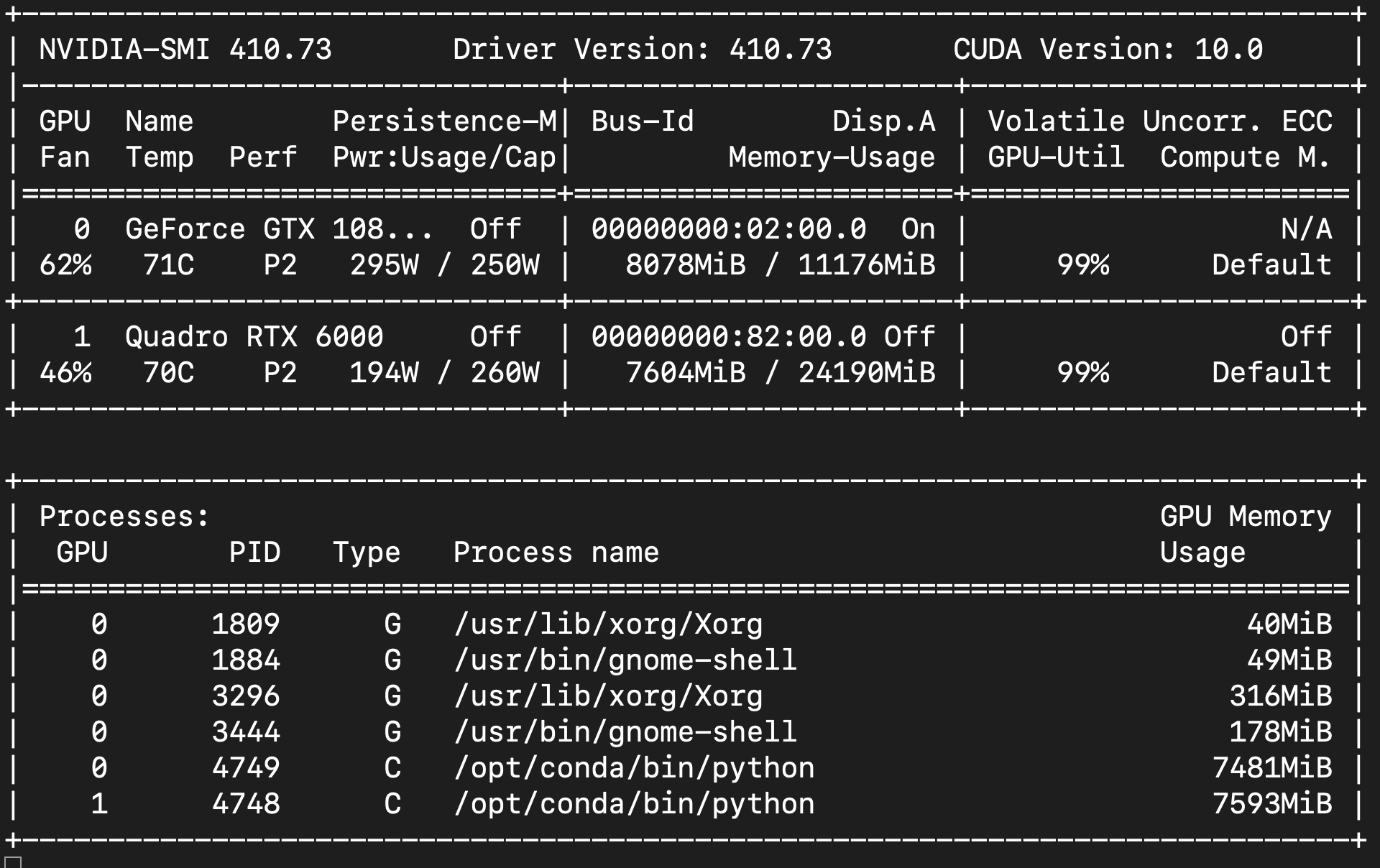When building a powerful workstation utilizing multiple graphics boards, an adequate and clean power supply to the power hungry GPUs is key to overall system stability and performance.
Overdrawing power can cause instability and system crashes, or could potentially overheat power cables to the extent of melting the plastic shielding and causing catastrophic shorts, or even a fire.
Read More
Topics:
PNY,
Quadro,
NVIDIA,
GeForce,
GPU,
NVIDIA Quadro,
NVIDIA GPUs,
NVIDIA Quadro GPUs,
PNYPRO,
Pro Tip,
Recommended
In the last PNY Pro Tip, we covered buying tips for video cables, we will continue this topic and discuss the adapters that PNY includes with selected Quadro graphics cards and why they are not your average adapters.
Low Profile Quadro Graphics Cards:
NVIDIA Quadro P1000
NVIDIA Quadro P620
NVIDIA Quadro P600
NVIDIA Quadro P400
Read More
Topics:
PNY,
GPU,
4K,
NVIDIA Quadro GPUs,
PNYPRO,
Pro Tip,
8K,
5K,
8K HDR,
Recommended,
Certified,
Adapter
“A chain is only as strong as its weakest link,” a valuable lesson in life as well as in your GPU ecosystem.
While the demand for higher fidelity and performance is causing our customers to seek ever more powerful GPUs and monitors which can offer higher refresh rates, resolution, and color reproduction, the cable that connects the two devices frequently gets ignored.
Here are 3 tips to ensure you get the “right” cable based on “How to Choose a DisplayPort cable and not get a bad one” published by Craig Wiley, Chairman of VESA organization. *
Read More
Topics:
PNY,
GPU,
PNYPRO,
Pro Tip,
video cable
Updates (06/28/2018): PNY recommends applying the software tool to GeForce cards only. Quadro users should contact PNY Technical support to learn the ideal update procedure to meet their specific configuration and intended application needs.
NVIDIA recently released an update tool to ensure proper DisplayPort 1.3 and 1.4 support for its GeForce Maxwell and Pascal architecture graphics cards. NVIDIA states in the release note that without this update, some systems connected to DisplayPort 1.3 or 1.4 monitors could experience blank screens during the boot process until the OS loads, or could prevent the system from completely booting the OS. In this Pro Tip, let’s walk through the simple update process.
Read More
Topics:
GeForce,
4K,
Pro Tip,
8K,
5K,
Update,
Firmware
One of the most common (and best) tips we give to customers is to make sure they are using the latest NVIDIA driver, but the second most common recommendation is to do a clean install of the latest driver.
By requesting a clean install, the driver package will remove any previously installed files, which might be corrupted by system crashes or malware, and ensures that the OS has pristine and current driver files to work with.
Read More
Topics:
Performance,
NVIDIA GPU,
IT Professionals,
Pro Tip
Electricity powers your high-performance computer; having the right power supply is crucial to maximizing your GPU performance and reliability.
Here are some tips to ensure your GPU is powered properly
- Follow manufacturer’s wattage recommendation
- Have the correct auxiliary connections
- Make sure power connections are seated fully and secured properly
Additional Read: Quadro Power Guidelines (pdf)
Read More
Topics:
GeForce,
NVIDIA Quadro GPUs,
Pro Tip